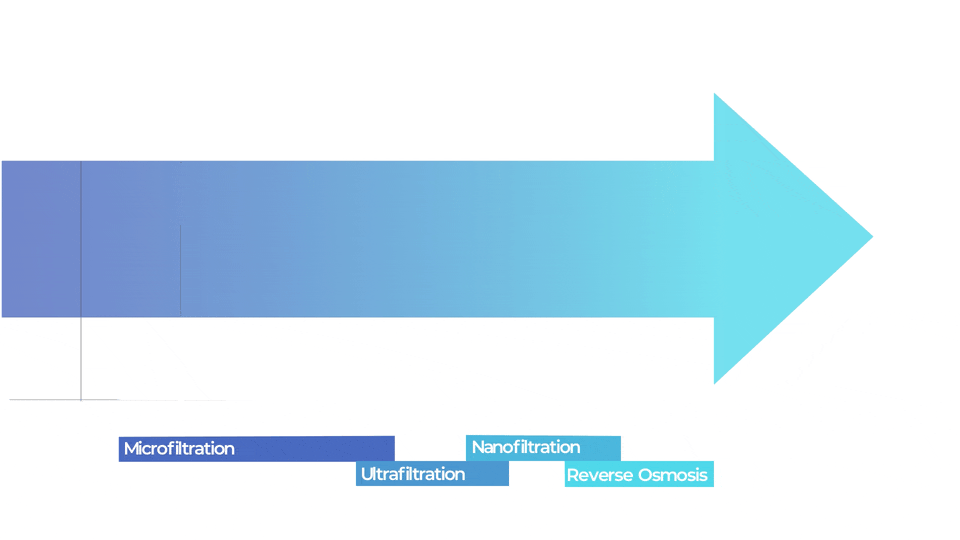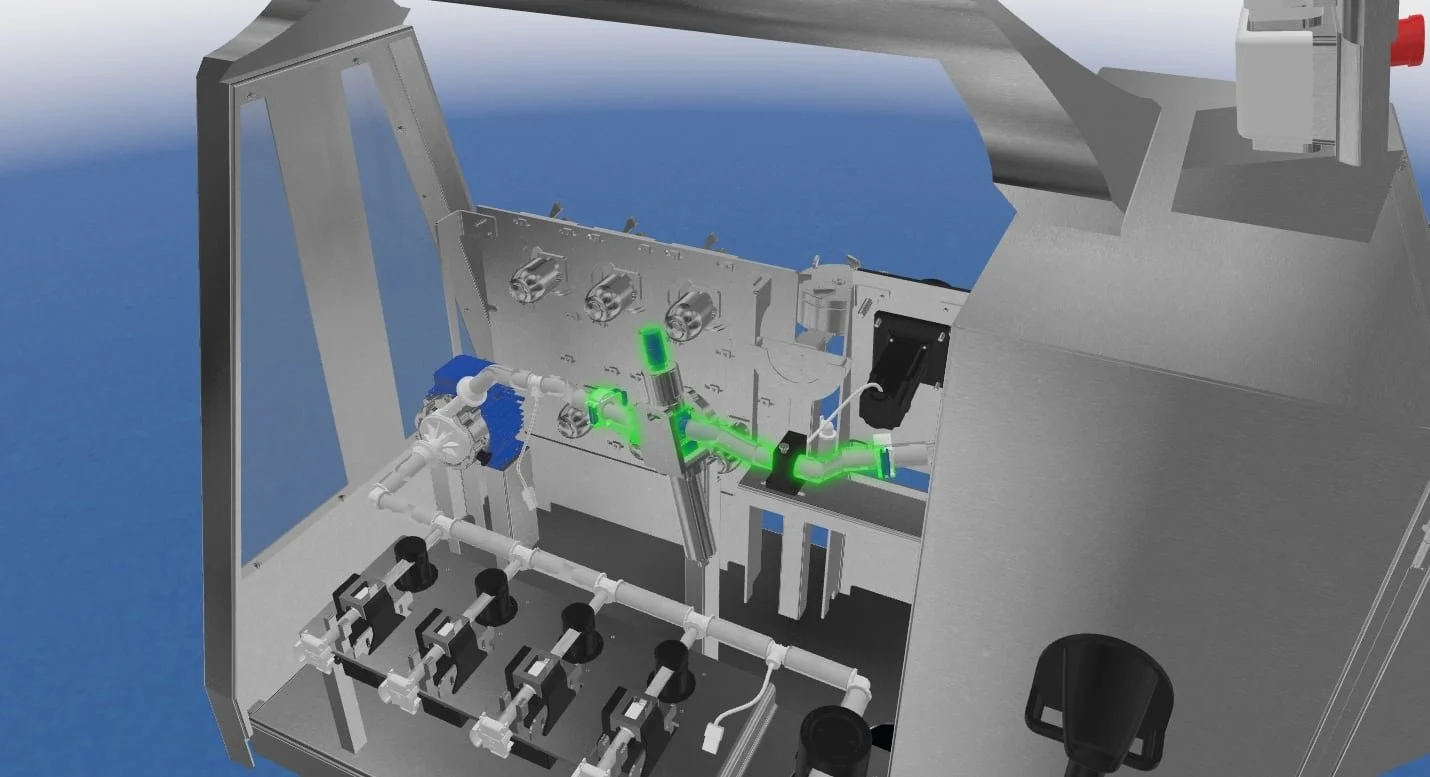Storyboard. Film. Train.
Visual know-how enhances memorization with simple vocabulary.
Mediabooks are short, graphic-rich videos detailing procedures without words, making gestures universal. Interactive visuals in lessons and assessments boost engagement and understanding. A digital expert replica allows unlimited access to your technical knowledge.
Contents tailored to your needs
Video Tutorials: Mediabooks
Mediabooks are short videos enriched with graphics. They provide a visual presentation of the details of your procedures or manufacturing processes.
Visual working instructions
Scale out expert’s time
No Language Barriers
-
Each Mediabook lasts five minutes on average and is divided into units with interactive highlighting of the critical points. They can be found in the library dedicated to a particular process, but are also available individually for other types of training (lessons, assessments). The visual vocabulary creates a simple link between the knowledge to be acquired and learners.
Their educational function is to demonstrate how to perform an action without ambiguity or adaptation by the learner.
They capture the viewer’s attention and:
Convey the unique nature of the know-how in visual form, without access to equipment,
Overcome the language barrier,
Can be accessed 24/7 from a browser on a PC or tablet,
Show the learner how to apply or reproduce the instructions while complying with SOPs’ instructions.
The files that make up the Mediabooks always remain the client’s property.
Interactive Training Courses
The role of a lesson is to enable operators to obtain more information and thus take ownership of the logic of a procedure.
Seamless Process Understanding
Enhanced Employee Autonomy
Skill Reinforcement
-
Through illustrations, video clips from your Mediabooks, and animations, each interactive lesson explains the principles used in the manufacturing process visually.
E-learning lessons complete the range of tools available. They reinforce employees’ skills and autonomy.
The educational objective is to link the actions with the logic of the different stages of the process.
Checklists
Checklists provide a structured and systematic way for employees to follow procedures and ensure all necessary steps are completed. They help maintain consistency, ensure compliance with standards, and prevent deviations from established protocols.
Standardize Processes
Error Prevention
Digitalize SOPs
-
Checklists are essential tools for guiding employees through critical tasks by providing clear, step-by-step instructions. They help in:
Standardizing Processes: Ensuring that every task is performed in a consistent manner, adhering to established protocols and best practices.
Preventing Omissions: Helping employees avoid missing any critical steps, which enhances overall quality and safety.
Enhancing Compliance: Supporting adherence to regulatory requirements and Good Manufacturing Practices (GMP).
Improving Efficiency: Reducing errors and rework by providing a clear path for completing tasks correctly the first time.
Facilitating Audits: Creating an easily accessible record of completed tasks, which is useful during audits and reviews.
Checklists are easily accessible through the platform, allowing employees to consult them on-site or remotely, ensuring they always have the guidance they need at their fingertips.
3D Tours
3D tours offer an immersive, virtual exploration of manufacturing facilities and processes. These tours provide a detailed and realistic view, allowing employees to understand the layout, equipment, and procedures without being physically present, enhancing remote learning and onboarding experiences.
Detailed equipment visualization
Remote hands-on training
Interactive
-
3D tours are advanced training tools that create a realistic, virtual environment for learners to explore. Key features include:
Detailed Visualization: Provides a comprehensive view of facilities and equipment, helping employees familiarize themselves with their work environment.
Interactive Elements: Allows users to interact with various parts of the virtual environment, enhancing engagement and understanding.
Remote Accessibility: Enables employees to take virtual tours from any location, making training more flexible and accessible.
Safe Learning Environment: Offers a risk-free way to learn about hazardous or complex areas without physical presence.
Enhanced Onboarding: Accelerates the onboarding process by allowing new hires to virtually tour the facility and understand the workflow before they start.
Continuous Learning: Serves as a reference tool for ongoing training and skill development, ensuring employees remain knowledgeable about their work environment.
3D tours are available 24/7 through the platform, providing a versatile and engaging way for employees to learn about their workspace and processes at their own pace.